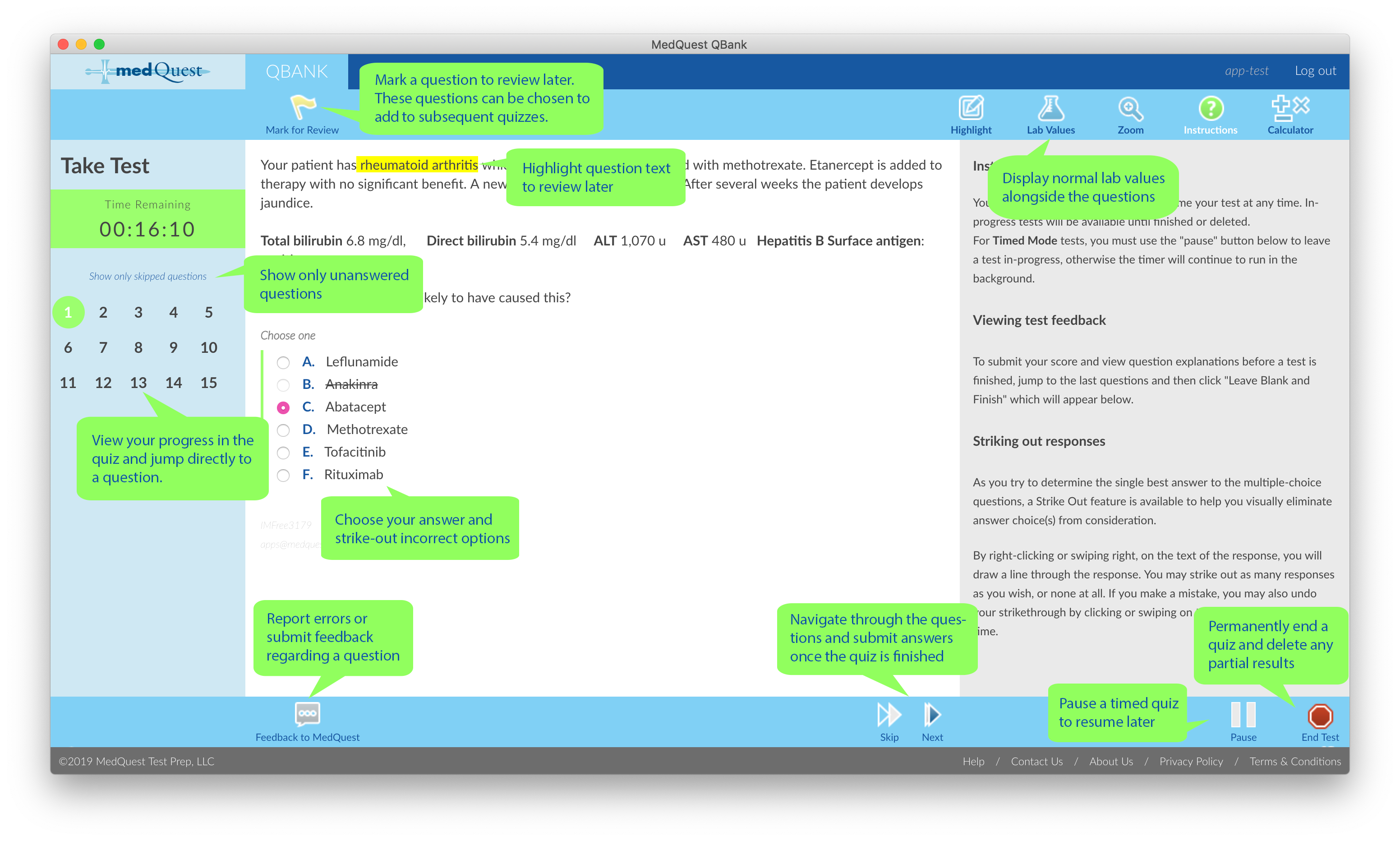QBank App Required
Download the QBank App!
The app is required for access to the QBank from all devices.On a mobile device?
On a PC or Mac? Access the QBank with our brand new App!
Minimum System Requirements
Windows
- Operating System: Windows 7 or later
- Processor: Intel Pentium 4 processor or later that is SSE2 capable
2.33GHz x86-compatible or x64 1.6GHz or faster - Memory: 2GB or more
- Video Memory: 128MB or more
Mac
- Operating System: MacOS 10.9 or later
- Processor: Intel Core™ Duo 1.83GHz or faster
- Memory: 2GB or more
QBank Interface Overview
You may close the test window and resume your test at any time. In-progress tests will be available until finished or deleted.
For Timed Mode tests, you must use the "pause" button below to leave a test in-progress, otherwise the timer will continue to run in the background.
Viewing test feedback
To submit your score and view question explanations before a test is finished, jump to the last questions and then click "Leave Blank and Finish" which will appear below.
Striking out responses
As you try to determine the single best answer to the multiple-choice questions, a Strike Out feature is available to help you visually eliminate answer choice(s) from consideration.
By right-clicking or swiping right, on the text of the response, you will draw a line through the response. You may strike out as many responses as you wish, or none at all. If you make a mistake, you may also undo your strikethrough by clicking or swiping on the response text a second time.
Highlight
Highlight text within the QBank questions while taking a test. Highlighted text will then be shown when reviewing the test in the future. In highlighting mode, any text selected is saved as a highlight after 1 second. In removal mode, any existing highlights selected will be removed.